Unit 1: Hardware |
| Lesson 1: |
Computer Components |
| Lesson 2: |
Power Supply |
| Lesson 3: |
Computer Form Factors |
| Lesson 4: |
Motherboard and the CPU |
| Lesson 5: |
Memory, Hard Disk, Expansion Buses |
| Lesson 6: |
Storage Devices |
| Lesson 7: |
Video and Sound |
| Lesson 8: |
Modems and I/O Ports |
| Lesson 9: |
Input Devices |
| Lesson 10: |
Output Devices |
|
Unit 2: Operating Systems |
| Lesson 1: |
Software |
| Lesson 2: |
Working with the Operating System |
| Lesson 3: |
Working with Programs |
| Lesson 4: |
Working with Files and Folders |
| Lesson 5: |
Software Updates |
| Lesson 6: |
Mac Desktop |
| Lesson 7: |
Troubleshooting & Maintenance |
| Lesson 8: |
Advanced Troubleshooting |
|
Unit 3: Networking |
| Lesson 1: |
Network Basics |
| Lesson 2: |
Network Cables and Hardware |
| Lesson 3: |
Windows Server 2003 and 2008 |
|
Unit 4: The Internet |
| Lesson 1: |
The Internet |
| Lesson 2: |
Web Browsers |
| Lesson 3: |
Internet Communications |
| Lesson 4: |
Using E-mail |
| Lesson 5: |
Internet Research |
| Lesson 6: |
Internet Precautions |
|
Unit 5: Desktop Publishing |
| Lesson 1: |
Word Processing Versus Desktop Publishing |
| Lesson 2: |
Working with Documents |
| Lesson 3: |
Formatting and Applying Design to Documents |
| Lesson 4: |
Understanding Document Design |
|
Unit 6: Spreadsheets |
| Lesson 1: |
Introduction to Spreadsheets |
| Lesson 2: |
Working with Spreadsheets |
| Lesson 3: |
Charts |
| Lesson 4: |
Understanding Spreadsheet Design |
|
Unit 7: Databases |
| Lesson 1: |
Introduction to Databases |
| Lesson 2: |
Creating a Simple Database |
| Lesson 3: |
Working in Design View |
| Lesson 4: |
Managing Data |
|
Unit 8: Presentations |
| Lesson 1: |
Introduction to Presentations |
| Lesson 2: |
Working with Presentations |
| Lesson 3: |
Presentation Design |
|
|
Unit 9: Web Design |
| Lesson 1: |
Basics of Web Design |
| Lesson 2: |
Hypertext Markup Language |
| Lesson 3: |
An HTML Document |
| Lesson 4: |
Tables and Lists |
|